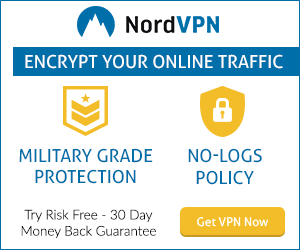- App :PayMemory
- Current Version :9.7
- Requires Android :4.0 and up
- Offered By :Pay Memory
- Developer :Home
PayMemory :

PayMemory is a vpn can bypass unblock site in your country.
Pay Memory VPN is a android based vpn application. Pay Memory vpn protect online security
Instruction :
1 Step: Install PayMemory
2 Step: click to about option
3 Step: click to update server
4 Step: click to online update
5 Step : click to apply now
6 Step : Automatic Restart PayMemory app
7 Step : impute user name & password
8 Step : Select any Server
9 Step : select any Tweak
10 Step: Now Click to Connect
How to setup and update server ?
at first install PayMemory vpn app and open it.Then click to footer option about.
when you click about option then open new popup and will be show update server,then click to update server and choice to online update. then click to apply now. ok now automatic restart PayMemory vpn app and pout your user id and password and select any sever as you wise and then click to connection button.
connection complete then show a vpn key to header menu point on your mobile.
thanks for using PayMemory VPN.